Facebook is updating the algorithms that power your News Feed again. But don’t worry, if you’re concerned about not getting Rare’s trustworthy news and entertainment stories worth sharing, we’ve got a solution for you with this quick and easy way to make sure you’re seeing exactly what you want in your News Feed.
Videos by Rare
RELATED: The Better Business Bureau warns against this dangerous cellphone scam
How to see Rare’s content first on Facebook
The new change will essentially demote content from media sites like Rare.us as Facebook seeks the right balance of news and personal posts on your page by focusing on “meaningful interactions” and content from your friends and family. Thankfully, there’s a fix you can put in place so you won’t miss any of the news you want each day!
1. Click the page or profile you want to see first (assuming you’re already a friend or follower of this page).
2. Click the “Following” button, and a dropdown menu will appear.
3. Click “See First,” and you’ll always see our content!
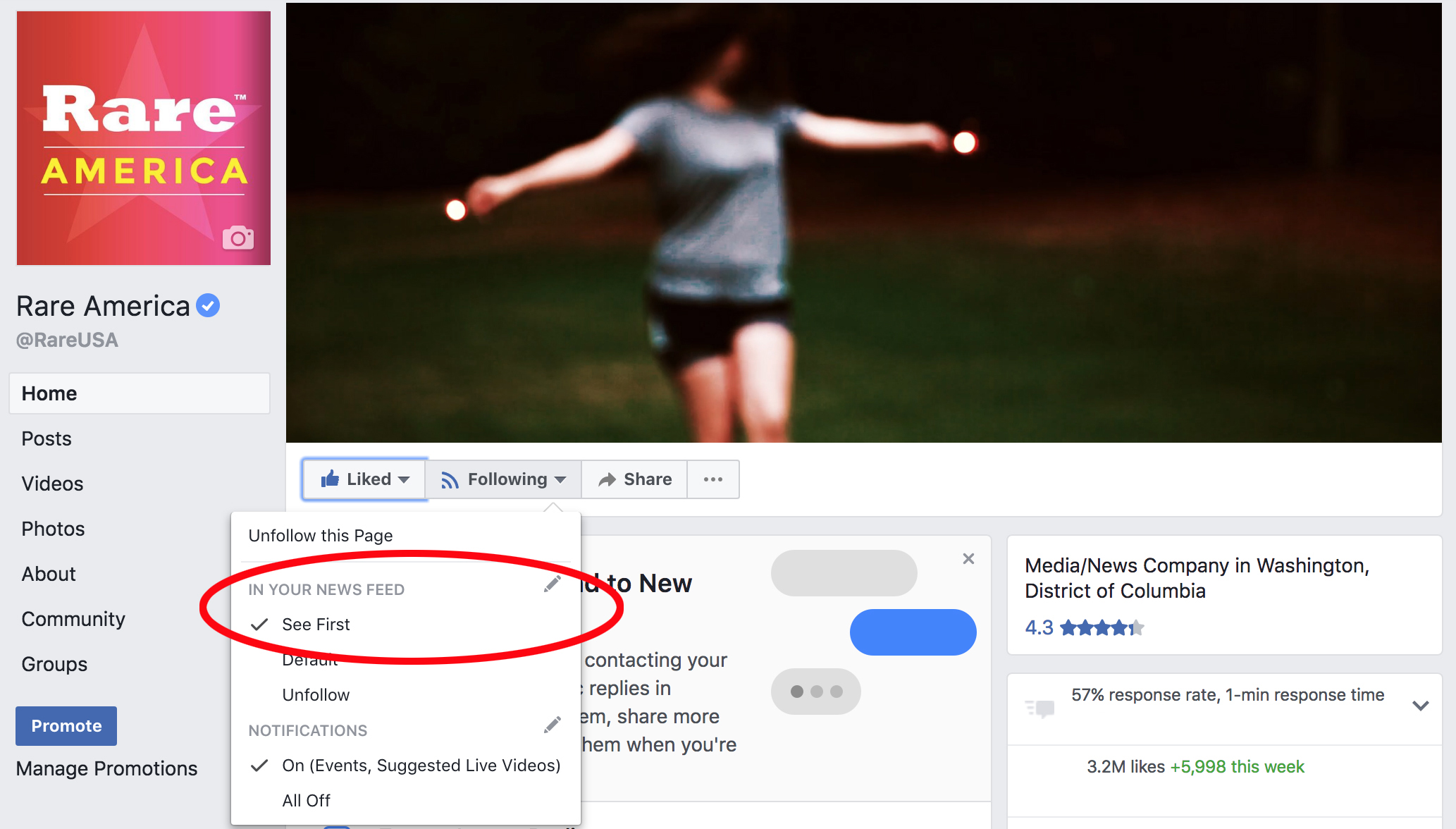
This most recent Facebook announcement probably seems familiar — we’ve seen this sort of thing happen several times over the past few years. But these steps can help you take back your Facebook News Feed to keep the platform fun, entertaining, relevant and informative. You can take these steps with Rare, other news sites you enjoy reading and even your close friends.
You can also adjust these settings in the left hand navigation bar in desktop. Look for the three little dots to the right of “News Feed” and go to “Edit Preferences.”
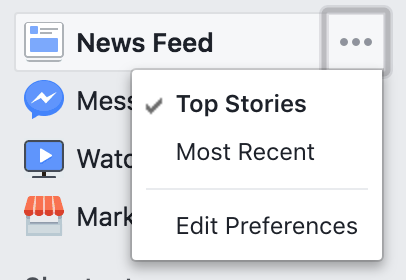
There, you can take back control of your News Feed by prioritizing a full list of who you’d like to see first:
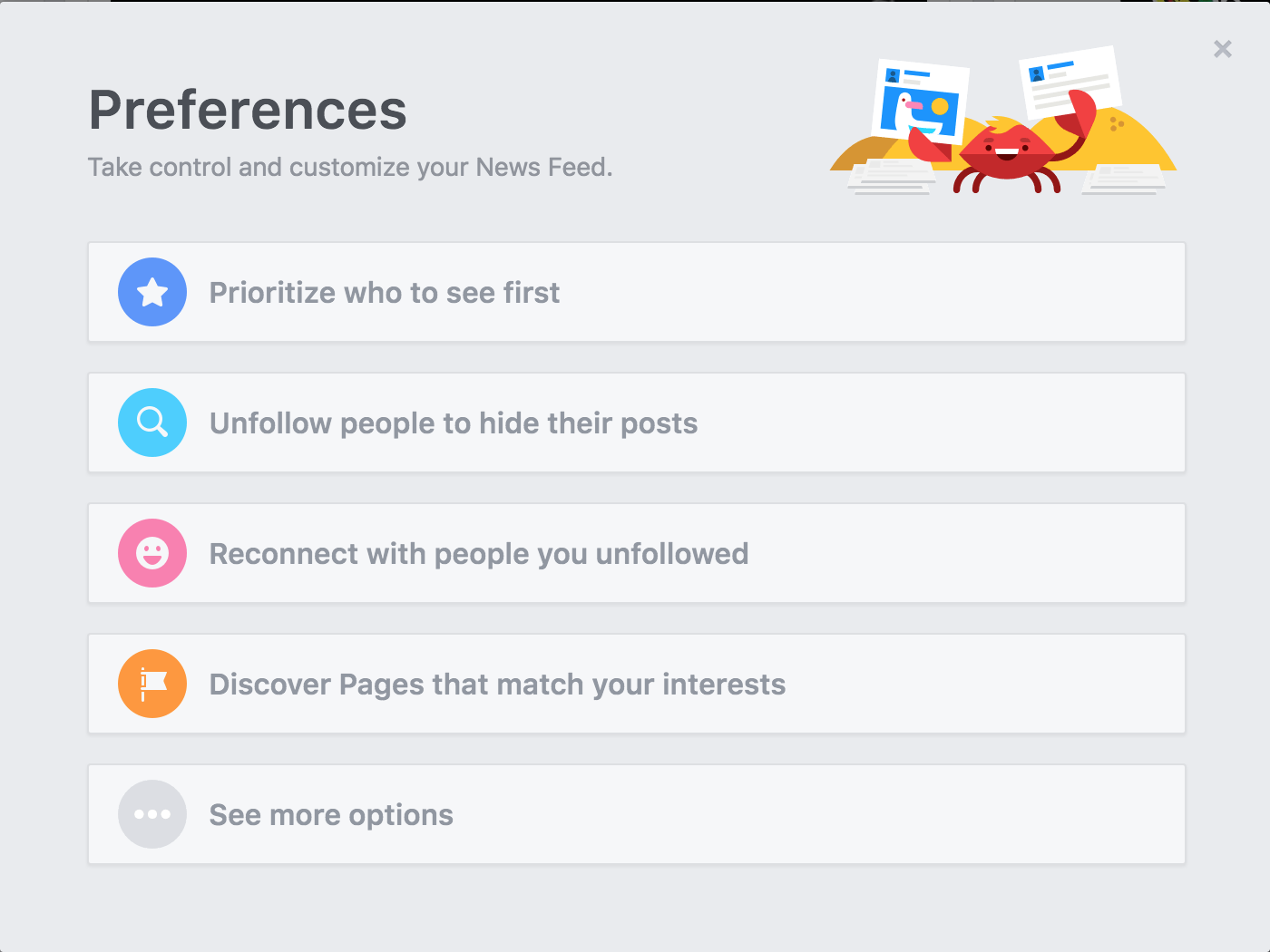
How to tell Facebook what you want
Every action you take on Facebook tells the platform what you like, so interacting with content you want to see more of will help keep your news feed the way you want it. Liking content and commenting tells the algorithm which types of posts and stories you’d like to see more of. In the top right corner of every post, you’ll see three small dots that give you some options to take control too. You can save the post, change your following settings for that poster or give feedback to Facebook, and you can report the post if you feel it has violated the community guidelines (that it contains nudity or contains speech, not that you don’t like it or don’t agree with it).
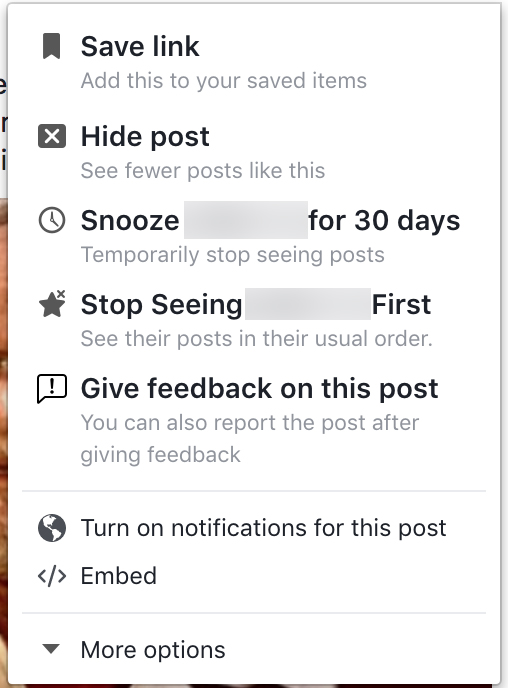
RELATED: 10 tips to recognize fake news on Facebook
Imposters posing as people you already know
With Facebook’s new emphasis on posts from family and friends in your News Feed (yes, even those old high school friends you haven’t talked to in years), here’s something to be aware of: Criminals may attempt to trick you while masquerading as someone you know. They’ll even use your contacts’ actual Facebook pictures.
Per Clark, Elizabeth Holton penned a story for the Better Business Bureau in which she wrote, “I received a request from Linda (name changed), a relative I was already friends with on Facebook. Odd, I thought. Perhaps her account was shut down, and she had to start a new profile?”
But according to Elizabeth, her new Facebook “friend” began asking some questions that were out of the ordinary, and she began to get the feeling that something wasn’t quite right.
Then finally, this friend wrote this to Elizabeth: “I am so happy I got 200,000$ in cash from the National world help company … Did you not get it they have been helping the poor people and Retired, Unemployed, Worker’s, Disable, and people’s like us who are in need of money to make there possible living.”
At this point, Elizabeth knew it was a scam, so she reported it to Facebook and blocked the user.
Fake Facebook profiles for country music stars are tricking people
Another pitfall to be aware of: When you’re on Facebook, be careful if you get a friend request from a big country music star thanking you for being a fan. It’s probably a scammer just trying to get into your wallet.
Fans of money expert Clark Howard have been sharing on Facebook that scammers masquerading as popular country superstars are on the uptick.
Lisa wrote in to say that she’d received a couple of these messages: “I have had several Facebook friend requests from ‘country music stars’ [saying] that I had liked their FB page. One was supposedly Tim McGraw and the other was supposedly Trace Adkins. They thank me for being a fan, develop a little conversation, then tell me the security company they have been using is closing and they need a dependable person to receive and hold their briefcase.”
“Said briefcase allegedly contains a HUGE sum of money, concert tickets, etc .… The briefcase will be delivered to me via a courier service and I must pay the fee to get the briefcase, which will be returned to me tenfold,” she wrote. “The fee? $800! Please let people know. I notified local law enforcement who didn’t care. The [scammers] actually got very ugly when I refused.”
While Lisa’s experience shows that the names of Tim McGraw and Trace Adkins are reportedly being used by scammers, it isn’t limited to those two country stars, nor is this kind of scam a new thing.
What you can do to stay safe
Clearly, the threat of running into a bogus celebrity Facebook profile isn’t limited to the world of country music. So here are some tips to keep you on the straight and narrow:
- When connecting with celebrities, use their official verified social media accounts. Look for the little blue check mark — called a verified badge — to know whom you’re dealing with.
- Report any scams to Facebook.
- Block any user accounts from which a scam is coming.
- Know that if something seems too good to be true, it probably is!
RELATED: Beware of Facebook games that could steal your info
We’ve all seen a lot of emotional posts and images on Facebook, and it’s almost second nature for many people to “like” just about anything, whether to acknowledge they saw the post or just because they’re so used to it by now.
But before you “like” just any post, you need to be aware of how scammers are taking advantage of this involuntary impulse to click on Facebook.
Beware of “like farming” scams on Facebook
Sadly, while some of these posts about children in need are real, most of them are fake; they’re scams called “like farming” that crooks use to trick unsuspecting Facebook users into handing over info or becoming a victim of some other type of dishonest scheme.
Scammers post images and stories that will grab users’ attention in order to entice them to like, comment and share. And as more people engage with the post, the more it continues to pop up in users’ News Feeds — which means more exposure for the scammers.
You may hesitate and wonder if the story is actually real, but since thousands of other people have commented or liked it, what harm could it really do if you simply just like the post or or page to see what it’s about?
Unfortunately, a lot.
Read more: The #1 Facebook security feature you probably aren’t using
How the scam works
Here’s how it typically works: scammers post something that appears to be totally harmless, or they create a fake Facebook page that appears totally harmless.
The post or page may be about anything, but it will always be something that grabs your attention.
For example, you may be scrolling through your News Feed and and see a horrifying image that tells the story of a sick or injured child who needs help. The post has thousands of shares, likes and comments, and it asks users for some type of donation.
The posts may request help in a few different ways. Here are some examples:
- “Every ‘like’ raises $1 for Emily’s treatment”
- “Share this image, and Mark Zuckerberg will donate $5 to a children’s hospital”
- “Don’t scroll down without typing Amen.”
The crooks will then collect information from any users who interacted with the post or fake page in order to carry out some type of scam.
RELATED: Beware of these 3 Facebook scams
Even if the post doesn’t ask for you to provide any information or donation — maybe just a like — it could still come back to haunt you. Very often, once a post like this gains enough traction — a certain number of likes, shares and/or comments — the scammers will go back into the post and edit it to include something malicious.
In some cases, the scammers will spam users directly, requesting more info — related to the fake story or donation plea — or sell the user’s personal and contact information to other criminals.
Scammers use fake Facebook pages to do the same. Maybe you liked some random page about animals that a lot of people were suddenly interested in, then all of a sudden (even months later), the scammers will use the page to send out spam and scam posts, which may include phishing scams, malicious downloads or fake notifications that you’ve won a prize. And since you liked the page, all of the scammers’ posts will appear in your News Feed.
Then all it takes is one post to trick you into entering your phone number or other personal data to claim your prize — or whatever the fake post is offering. Any of the various tactics used by the scammers may result in stolen credit card numbers, banking info and other sensitive data, according to the Better Business Bureau, Clark reports.
Variations of the scam
The goal is to grab your attention and get you to take some sort of action — whether it’s to like, share or comment on the post — by offering something in return. A few common ways scammers get you to engage include:
- Emotional posts asking for people to help a child or someone in need
- Offering a cash prize or something cool like a new smartphone if you share the post
- Offering coupons, free airline tickets or anything else that’s free or too good to be true
- Other emotional posts to show that you’re for or against a certain cause
Basically, the scammers are preying on people’s emotional vulnerabilities to trick them into taking action before even thinking about it, whether by using a fake, horrifying picture of a sick child or by promising users something in return.
How to protect yourself from Facebook scams
If a post claims you will get something free in return for liking, clicking, sharing etc., it’s most likely a scam, regardless of how big or small the freebie is.
There are a couple of common goals that criminals have when carrying out any type of scam on Facebook:
- Malware: When you click the link in one of these scam posts, you could be directed to a site that automatically downloads some type of malware or virus onto your device, allowing the criminals to track your every move without you even realizing it. So when you go to log in to your bank account or other account that contains your personal information, they can track it, steal your credentials and then then wreak havoc on your financial life.
- Phishing: Phishing is a way for criminals to carry out identity theft by using fake websites, emails and robocalls to try and steal your personal information, including passwords, banking info, Social Security number and other sensitive data. When you click on a link in a fake offer, you may be prompted to enter your Facebook credentials to “redeem the offer.” That is a big red flag that it’s a scam.
Other red flags that an offer or company on Facebook is fake:
- The Facebook page has zero negative reviews or comments.
- If you can’t find a phone number or address for the company.
- Get rid of malware. Update or download legitimate security software and scan your computer. Delete anything it identifies as a problem. Here’s a list of free antivirus and malware protection options.
- Change any passwords that you gave out. If you use these passwords for other accounts, change those accounts, too.
- If you paid for bogus services with a credit card, call your credit card provider and ask to reverse the charges. Check your statements for any other charges you didn’t make, and ask to reverse those, too, if they’re present.
- If you believe that someone may have accessed your personal or financial information, visit the FTC’s identity theft website. You can minimize your risk of further damage and repair any problems you already have..
- File a complaint with the FTC at ftc.gov/complaint.
Tips to avoid similar scams
- Don’t click on any links in an email or text you weren’t expecting: Scammers often disguise malware attacks as emails that appear to be from a friend, helpful website or company you do business with. If you aren’t sure about it, delete the email and contact the friend or company directly. If you click on any link or attachment in an email you weren’t expecting, it could install malware on your device without you even realizing it until your bank account has been drained.
- Don’t click on any links in a Facebook post from a source you don’t recognize: If it’s an offer for something free but requires you to like, share, click or do anything else to redeem the free offer, don’t do it! It’s probably a scam.
- If you receive an email claiming to be from your bank or other company that has your personal information, don’t click on any of the links: Even if it looks official, it could still very easily be a scam. Instead, log in to your account separately to check for any new notices. You can also call the company about the information in the email.
- Research unknown sites before going to them directly: When it comes to spotting potentially dangerous websites, before you go to an unknown site, double-check the spelling of the web address/URL by first doing a search for it.
- Run anti-virus software: Frequently run anti-virus protection programs on your devices to check for any malware that could be hiding in the background. Here’s a list of free options.



